Starting a blog is a very easy process especially with the growing readers daily, ease of available themes and low more coding requirements. For newbies it looks scary but do no worry, here we will take you through very easy and simple steps to get started. WordPress websites are most used by majority of bloggers, small companies, ecommerce businesses and used by 28% of all website owners on the whole internet.
Here we cover most of the topics required to run a successful WordPress Website Blog:
- How to find and register a domain name
- Choosing the best website hosting provider
- How to install WordPress Platform on your site
- Installing a theme to change your site’s design
- Creating different pages in WordPress
- Customizing WordPress with plugins and extensions
Most Common Questions:
Many of us have a lot of questions that we need covered prior to starting a blog or website. Some of them are reviewed below:
How much does it cost to Build a Website?
Running a website and hosting is comparatively cheaper if chosen for two years or more. It costs a minimum 40$ for a year for a small website and can be higher than 20000$ if using a high end website. It is beneficial to have at least 100$ as capital to invest for the website, so you can keep it for 3 to 4 years rather than buying for one year.
It is better to start small, build the website little by little, without spending too much money on unwanted things and reap the benefits once the site starts earning profits. Here we will discuss how you can create a website for less than 100$ depending on the hosting provider you choose.
What do we need to custom build our website from scratch
A Domain name for the website that is not used by anyone else.
A Hosting Provider to host the Website.
An SSL Certificate to ensure Safety of your website visitors.
These are the only main stuff required for you to start a website with WordPress. Of course you need to install WordPress but we will talk about that after you finish these.
Steps on How to Start a Blog:
1. Hosting Provider
Hosting provider is essential to starting websites and you will have to choose the one that suits your requirements. Some of the hosting providers well suited are Hostinger, HostGator, Bluehost and more. When Choosing Hosting as a beginner it is better to choose shared hosting which comes with a free Domain and SSL so as to not worry about it in the future. You can check Frequently used terms to understand more about SSL, Hosting or Domain.

BlueHost Hosting Plans ☝
Most hosting providers provide yearly subscription or more in order to reduce the hassle of buying monthly. For example price will be 100$ for 4 years whereas when buying monthly or for one year the price will be 5 multiplied by 12 that could be 60$ which is more for a year. Also there would not be an SSL or domain provided in monthly plan, so it is better to choose minimum 2 to 4 year plans to prevent any trouble later.
2. Choose a Niche and a Domain Name
You can choose Websitenamegenerator or you can even buy expired domains from GoDaddy Auctions to help you choose a website of your choice. Once you choose your Niche don’t add multiple niches inside that website or your consumers will feel weird. For example dont advertise furniture reviews to a Tech Review Blog.
After choosing the name, check if the domain is available or not in the domain search while buying the Hosting. You can try out different names that suit your niche and once decided make a purchase.
3. Choose WordPress as your Platform

In the Hosting Providers Dashboard you can install WordPress as your desired Website Platform. This will enable you to make edits to your new website from your sites Dashboard on your Website rather than making edits with coding or other software’s. You will need to choose a username, password and also select a new database where all details about your site will be stored that is in the server.
4. Choose a WordPress theme for your Blog
There are many WordPress themes available on the market. When you install WordPress it also comes pre-equipped with a bunch of themes that we can use as we desire. Themes usually have a Homepage, About page, Posts page and Contact us Page which can be configured later on. We suggest to install Astra WP Theme or Generate Press Theme for more speed.

5. Install required plugins
Plugins are essential to the WordPress so that it runs efficiently. Some plugins are for security, theme functioning, storage, editing, page designing, analytics, installing pixels or tracking and more. Different plugins have different uses, check out the plugins are in WordPress to see free plugins.
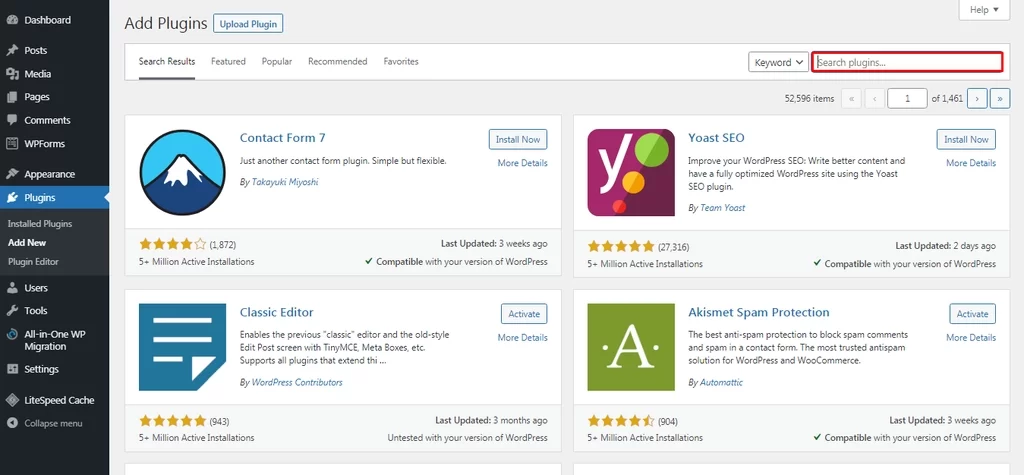
6. Make your first post
Start writing an article in the edit post section of the WordPress dashboard. At first all you have to do is write a intro post about the website you are starting, Then slowly move towards writing detailed articles.
Make sure to add relevant page like privacy policy, terms and conditions, contact page and so on before you publish the site. You can always put the site under maintenance mode with the plugin SeedPro which also has a landing page builder.
Do check out blogs such as 40aprons.com for cooking related blog content ideas, shoutmeloud.com for blogging and more which can be found on Google search.
Thank you for reading, Have a nice day!!!
Disclosure: Some links in this article may be affiliate links, which can provide commissions to me at no cost to you if you decide to purchase a paid plan. These are products I have personally used and recommend. You can read our affiliate disclosure in our privacy policy.









