Change Website URL on Pinterest Profile
So we need to know how to change the Website URL on our Pinterest Profile. It sometimes becomes necessary for us to change the URL or Domain that we registered previously on Pinterest. It is not complicated to change the URL but we will need to follow the procedure.

You started your profile long ago, you might have a lot of followers and you need to involve your business with better business URLs. In these cases, you need to change your domain from your Pinterest profile by unclaiming it.
The domain might have been registered with your old website using the DNS updation or via adding a specific HTML code on your website, which is why you are unable to change the URL most often & just grays out the area.
So, the question is how to change the website URL in this case.
Simply follow the steps below to change your Website URL on the Pinterest Profile:
- Go over to the Claim Page under the domain setting or click below
https://pinterest.com/settings/claim/
Firstly Unclaim your domain, Click yes on the popup that appears after you press the Unclaim button.
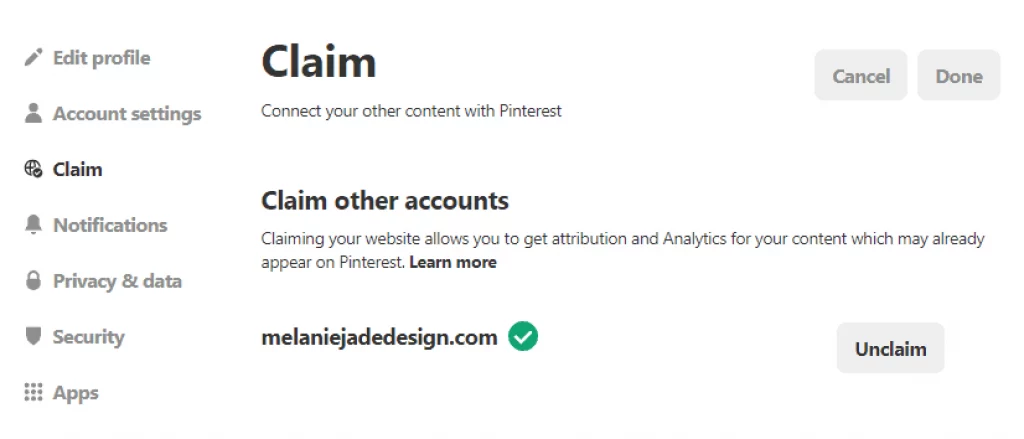
2. Now, Claim again with verification for your new website by following the steps shown on Claiming. Or you can add a new Domain URL or Linktree type of URL on your edit profile page, this time it will not be grayed out.
Frequently asked questions:
1. The URL is greyed out on Pinterest and unchangeable, can it be changed?
Yes, it can. Simply follow the steps shown above on unclaiming the website.
2. How long does it take for Pinterest to remove the URL?
It is quite fast and doesn’t require much time. Only while claiming a new website URL, they will need verification that the website belongs to you.
Thank you for Reading! Do leave a comment if you found this tutorial helpful! You can also check ‘How to download Pinterest videos, by clicking here.









