Process to check if any Youtube Channel is monetized or earning money
Everyone on Youtube doesn’t earn but still makes videos for enjoyment. In these easy steps, you can check if any Youtube channel is monetized or earning money.
In the early days, it was easy to get monetized with just 100 subscribers. But now, Youtube has made strict conditions to have 4000 Watch hours and 1000 subscribers, in order to be allowed for Monetization. Even after completing these strict requirements, some users still don’t get Youtube Monetization, this is due to the fact that the content is not their own or they have used illegitimate ways to get Views and Subscriptions.
Even with Applications such as Social Blade or Tube buddy it still makes it difficult to find if a channel is Monetized. So in the below easy steps, you can find out for yourself if any channel is monetized on Youtube.
How to check if any Youtube channel is earning money:
1. First choose the Youtube account that you want to check and visit their account.
2. Right-click on any white empty space and select Page Source in that account profile as shown below.
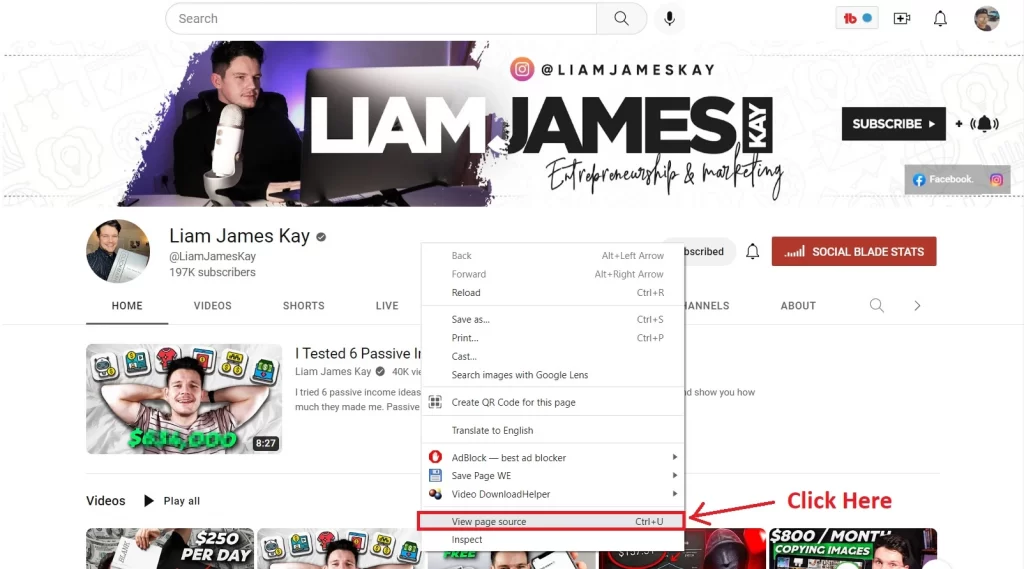
3. You will be taken to a page that shows many codes, use Ctrl+F in windows or Command-F on a Mac to bring up search the page option and type in monetization in the box to search the word as shown below.
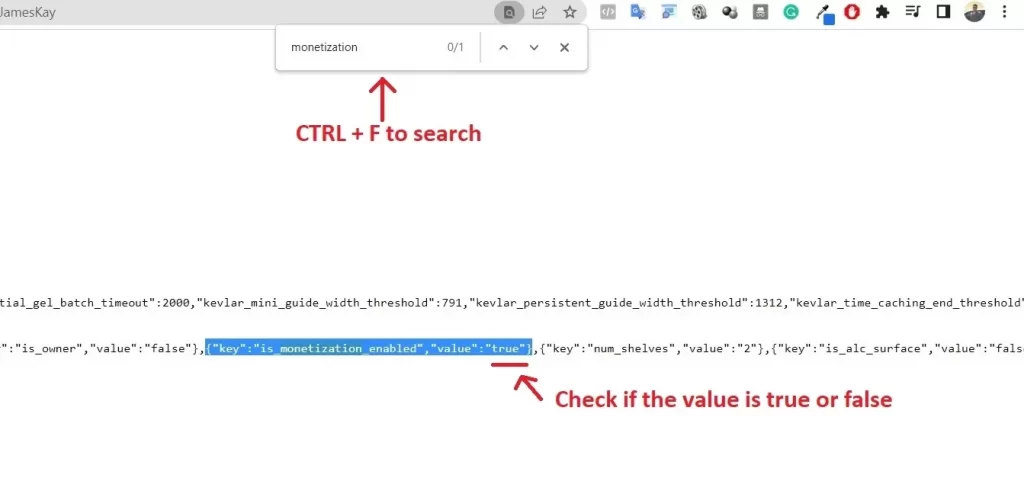
4. Here you can see the values. If the monetization_enabled value is true then it means it is monetized. If the nonetization_enabled value is false then it is not monetized.
That’s it folks, you have found a simple manual way to find if a channel is monetized or not.
Thank you for Reading! Do leave a comment if you found this tutorial helpful! You can also check other Youtube tutorials by clicking here.






